This example provides a step-by-step walk through of a very simple application, that simply executes in a loop outputting the Text "Hello World...", until we close it.
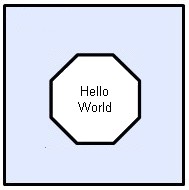
The example will create two projects a CLIP library and a GUI Dialog program. The example will only use the dialog program as a host for the CLIP library, and the dialog will simply be used to terminate the application. The application will only be built and run in Debug mode as the Hello World text will be displayed in the Debug Output Window.
The CLIP circuitry will contain one Thread that runs in a loop outputting the text at 1 sec intervals.
After reading the chapters on GUI programming and CLIP Diagnostics this example could be extended with a simple text window to display the Hello World text.
The Hello World solution is available as a MSVisual Studio 2005 solution package from the Connective Logic Web site.